1、Shut down the laptop. Insert U disk(Note: U disk needs to be fully inserted, otherwise it cannot be read)

2、Turn it on, then keep pressing the F7 key
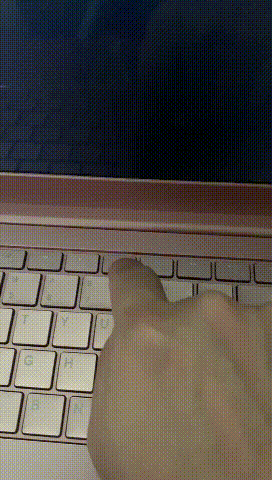
3. Use the up and down arrow keys on the keyboard to select UEFI, and then press Enter
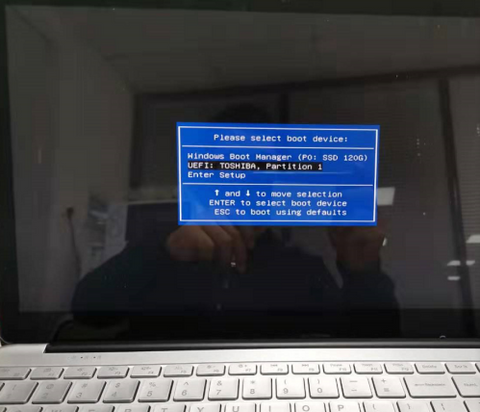
4、Enter the installation system mode, wait for about 5-10 minutes, after the installation is complete, the interface will display the green interface of 'PASS', press the 'Enter' key, the system will automatically shut down.
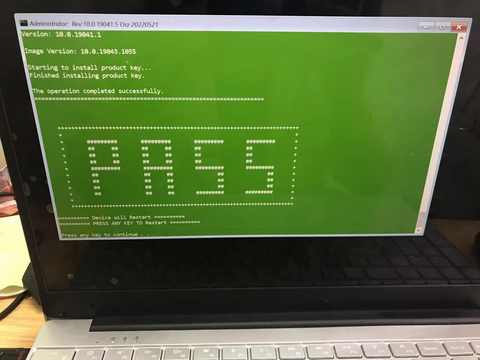
5、Unplug the USB stick and turn it on,Laptop enters engineering mode,
Close the tool interface, double-click the "Cleanup" file on the desktop, the system will automatically shut down.
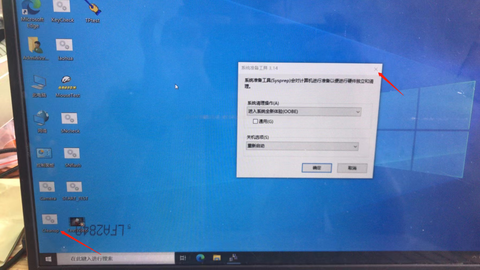
6、Reboot, enter wizard mode, select the language you want, and follow the prompts. It is recommended not to update the system
